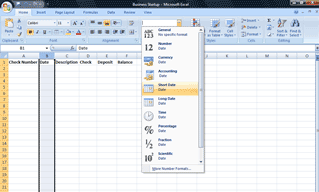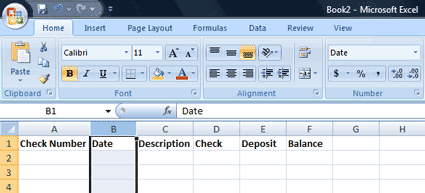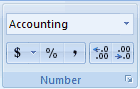|
Excel: A Question of Balance
1. Enter
the Labels Letís begin by
putting in the labels for a checkbook ledger. Enter the following: In cell D1:
Check Select Column
B Go to the
Home Ribbon Look for the
Number group Go to
Accounting
->Short Date Go to
Accounting
->Currency
|
||||
|
| ||||