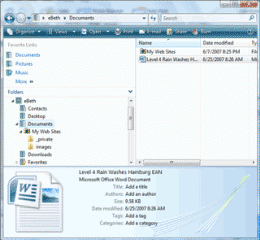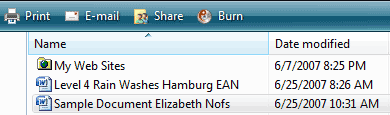|
Administrator: Data Backups
Does your screen look like this?
There are several views for the Windows
Vista. To make your
Window look like this, go to Views ->Details. Windows
Vista has simplified data backups. There are back up tools available
wherever you are working with your files. Try it:
Back up the truck…and everything in it. 1.
Select the files to backup Go to
Start ->Documents The left
side of the Window is navigation. Find
the Documents folder and click on it. The right
side of this Window displays everything that is in the Documents
folder. Please find the Sample Document with your name on it
and select it. 2.
Click Burn
|
|||
|
| |||