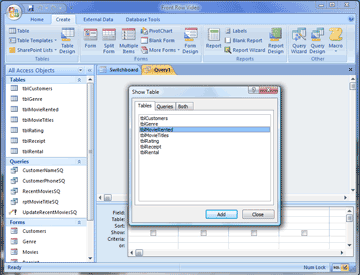|
Administrator: Receipts
A report can be based on a table, or a query. This
example will use a query for the
record source. This query will be based on the MovieRented table.
In order to create a report with names, addresses,
movies and prices, you need to add three more tables and link them to
the receipt table.
Try it: Create a Query
Go to
Create->Query Design.
At the
Show Table select:
tblCustomers
tblMovieRented
tblMovieTitles
tblRental
Who (tblCustomers)
Bought (tblMovieRented)
What (tblMovieTitles)...
|
|||
|
| |||