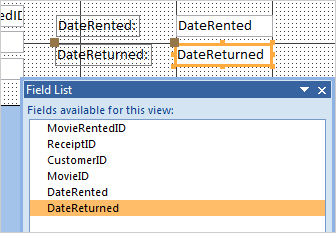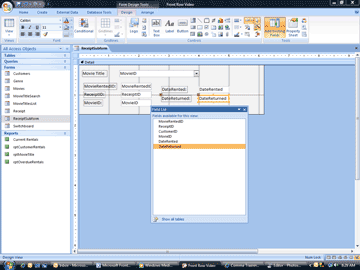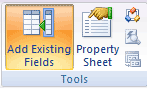|
Administrator: Receipts
2. Add the New DateRetuned Control
Close any tables you might have open.
Open
ReceiptSubform in
Design View.
Add the Control: DateReturned
Go to the Design Tools.
Select Add Existing Fields.
You should see the Field List: this is the
list of the fields in tblMovieRented, the Record Source for this
form.
Double click DateReturned to add it to the
ReceiptSubform .
Adjust the layout if you need to so that the Controls
are not overlapping. Save your changes and close the subform.
|
|||
|
| |||