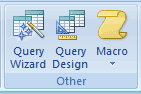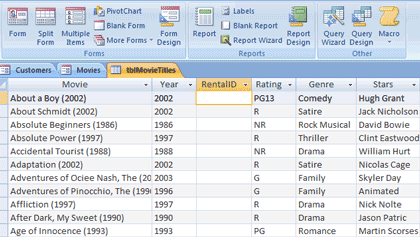|
Take Control: Q&A
Microsoft Access has two options for creating a
query: the Wizard and the Query Design. The Query Design
option has a
very useful method for drafting and testing queries.
Try it: Create a Select Query
1. Go to Create
Select Query Design
You will see the Query by Example
Grid, (QBE).
|
|||
|
| |||