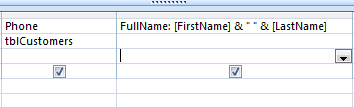|
Take Control: Q&A
Business envelopes and receipts use both the first
and last names. Is there a way to combine two fields? Yes. The
command is called concatenation. Hereís how it works.
Try it: Concatenate two name fields
Select an empty column.
Type: FullName:[FirstName]&" "&[LastName]
Fullname is the label, or alias, for the new field.
[FirstName]
is the field from tblCustomer that has our customerís first name.
The
two quotes have a space between them. Whatever is inside the quotes
will be placed between the fields.
The two & signs are the glue that
sticks the two fields together.
|
|||
|
| |||