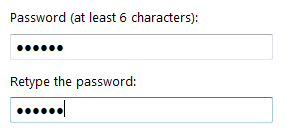|
Administrator: Remote Control
Remote Assistance will prompt you for a password. The
password, in turn, will be
encrypted into an
Invitation file
and emailed to your guru.
Away back home, your trusted advisor receives your
invitation. She will double click your attachment and start the
Remote Assistance on her computer.
This is where your tech guru will fill in the
password you sent her by email.
|
|||
|
| |||