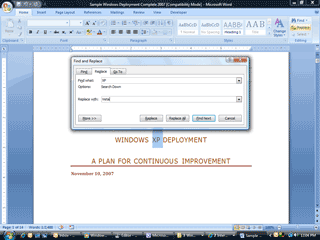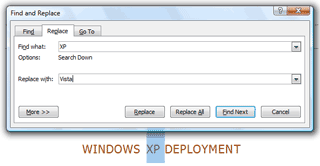|
Power Play: Find and Replace
Microsoft
Office also has a search function. There are two commands that are
extremely useful: Find and Replace. Say you
had a proposal that referenced an older operating system, such as
Windows XP, and wanted to update the document to say Windows Vista. Try it:
Find and Replace Open the
sample file: Windows Deployment. Go to
Home, select Replace Whether
you select Find or Replace, you will be taken to the same Window. Find
What, type: XP Replace
with, type: Vista Click on
Find Next to go through the text and highlight the search
words. Click on
Replace to delete XP and insert Vista. You can choose to
Replace All.
Microsoft Word -> Home ->
Replace |
|||
|
| |||