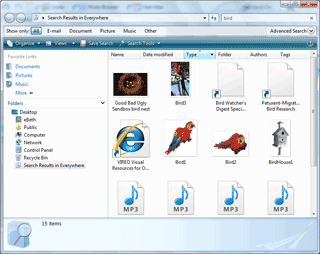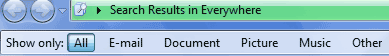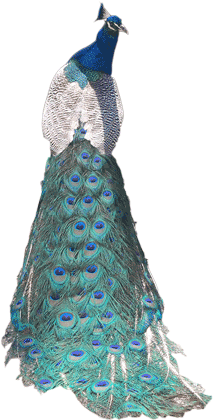|
Take Control: Clues for the Clueless
So, what
did it come up with? Look at that: the Search engine brought everything
with “bird” in it. Where is the work from this
morning? The
results include many different types of files. Use the Show Only
options to limit the view to E-mail, Documents, Pictures, or
Music. Try it:
Add a Column to the View Change the
View to
details. Now, do you see the column headers for Name, In Folder,
Size, Type? Right
click the Header and check Date Modified to add it to the
view. The work created this morning
was date/time stamped when you saved it. When you click on
Modified Date the list is sorted from newest to oldest.
Today's work will be listed on the top of the Search results.
Where's the bird? Here's the bird. Use
the options on the toolbar to filter the results by type.
|
|||
|
| |||