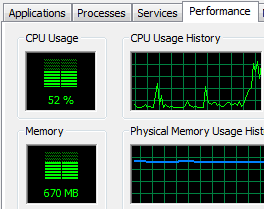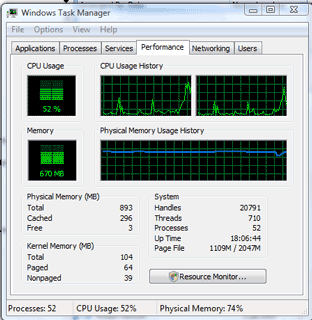|
Administrator: Managing Bad Software
Go to the Performance
tab. You will see two performance monitors. The top monitor shows
how hard your processor (CPU) is working. Look at the far right side
of the display. Do you see how the CPU maxed out at 100% when
Microsoft Outlook was opened? After Outlook opened, the CPU dropped
back down to idle.
When a program is unresponsive, the CPU may get stuck
at 99%.
In this sample, the Memory looks like it is maxed out
all of the time. It doesn't rise and fall like the CPU usage. |
|||
|
| |||