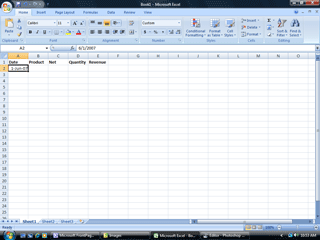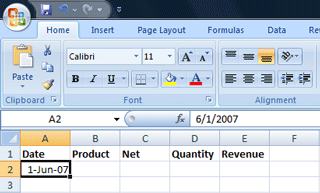|
Excel: Legs, Eggs and Pigs
Home -> Number
2. Select cell A2 and enter the date. Please type:
6/1/07. What do you see? The default format for date changed your
display to 1-Jun-07. Look on
the formula. In the sample screen on this page, it reads exactly the
way it was typed. The FORMAT
in cell A1 displays d/m/yy. This is formatting, the same way
text can be formatted big, bold and colorful. The DATA is what you
see in the Formula bar. |
|||
|
| |||