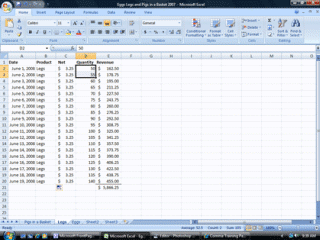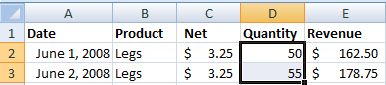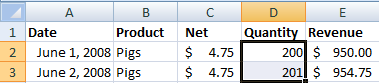|
Excel: Legs, Eggs and Pigs
Rename
the Spreadsheet Double
click on the tab for Eggs (2). Rename this spreadsheet to:
Legs. Update
the product data Go to Cell
B2 and change Eggs to Legs. AutoFill Cell B2 to the bottom of Column
B. Change
the Net The net for
chicken legs is 3.25. Enter that amount and AutoFill.
Change
the Quantity For
quantity we will start at 50 and add 5 per day. Type 50 in cell D2. Type 55 in
D3 Select D2
and D3 and AutoFill.
|
|||
|
| |||