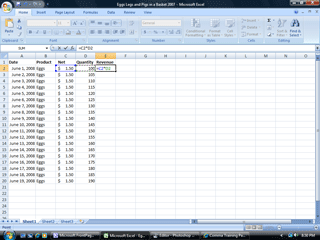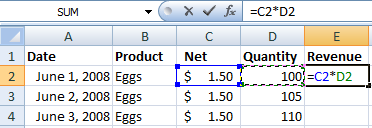|
Excel: Legs, Eggs and Pigs
Labels and
Data. Now all we need are the formulas. Select cell E2 and type in
the equal sign. All good equations begin with “=.” Think about your
high school math. Revenue equals net times quantity. Click on cell
C2—the Net of $1.50. The times symbol is made with the asterisk key.
Now click on cell D2—the quantity. The equation is =C2*D2. |
|||
|
| |||