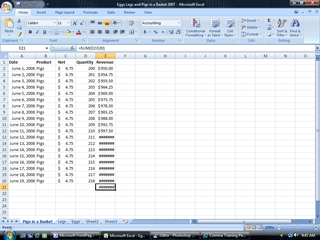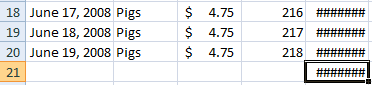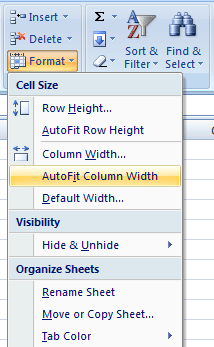|
Excel: Legs, Eggs and Pigs
Now, hold on. Hold on. The
E column may display #####. Why are there pound
signs? Thatís Excelís way of telling us that the column is too
narrow. Try it:
Format the Column Width Select
Column E Select
Format on
the Home Ribbon Select
Format Here's
another way: Place your cursor between the E and F column headeróright on
the line. Your cursor will change from a white plus sign to a black
double-headed arrow. Double click and the column will be made as
wide as it needs to be.
Home ->Cells ->Format ->AutoFit Column Width |
|||
|
| |||