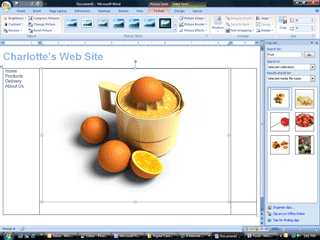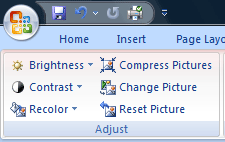|
Word: Charlotte's Website
The Clip Art picture you insert may be very large. Did
you notice how the table automatically adjusted to fit the picture?
You can resize the picture. Click once on the
picture to find the handles. Use the handles to make the picture
smaller. This picture is in a table: there should be NO Text Wrapping.
Use Picture Tools to Adjust the Brightness
and Contrast. You can also Compress a picture to make it smaller.
Small pictures help your web page open quickly, even on a slow
connection.
|
|||
|
| |||