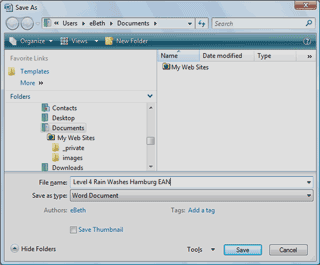|
Take Control: Save Your Files
There
are two places you can put your data: on your own drive, or
on the server.
There are some advantages to parking
your files on a server. Most servers have a backup plan to
protect your data. A server is also a resource that everyone can
share.
This demonstration shows how to save files to
your own drive.
There
are several naming conventions.
Good naming clearly identifies your work and
distinguishes your version from someone else's who happens to have
a 2009 Budget Report.
Most companies identify a file by:
Project Program Initials
Date Revision.
Try it: Save a sample Word document
Click
in the File name
Type:
Sample Document Your Name
|
|||||
|
| |||||