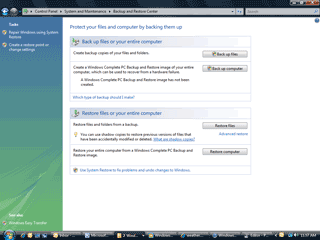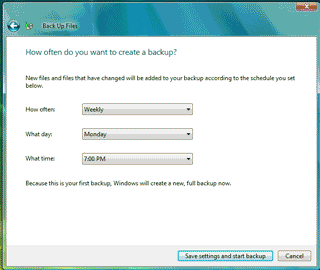|
Sandbox: System Restore
2.
Back up Files creates a Shadow Copy of your computer.
The Back Up Wizard will prompt you:
What? File Types The
Back Up Wizard automatically scans your drive and selects all
documents, photographs, TV programs, music, software, favorites
and email. It does NOT include the system files that Windows
Vista needs to run. It also does NOT include the program files
that you need to get your work done.
When? Back Up Schedule You
can select how often you would like to create a backup. The
program will automatically scan for new or revised files and
copy them to the Shadow Copy.
|
|||
|
| |||