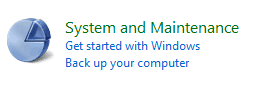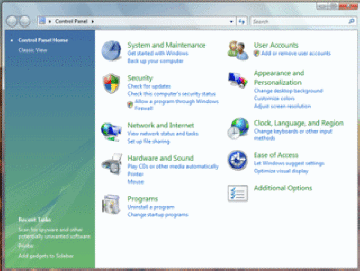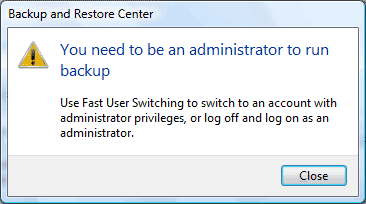|
Sandbox: System Restore
Say you
change the device drivers for your hardware or add new hardware.
When you reboot your computer, you get an error message and cannot
get to Windows.
The purpose of the System Backup is to restore functionality so that
you can get back to work. The
Backup and Restore Center is a secure part of your operating
system. As you practice and review the options, Windows Vista will
prompt you to log in as an Administrator. You will need to know the
Administrator's User Name and Password for your computer. Find
System and Maintenance Click on
Back up your computer
|
|||
|
| |||