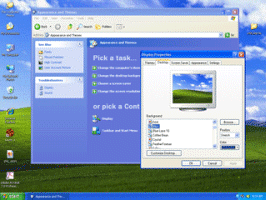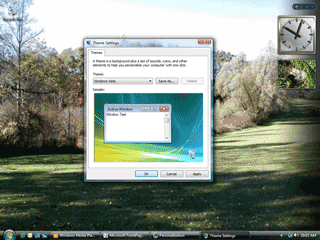|
Take Control: Display Properties
Each version of Windows came with a default color scheme.
Windows XP has the Luna Graphical User Interface (GUI). The
Start button is bright green ("Green means Go!) and the title bars
at the top of the Windows are blue.
Try it: Go to Start ->Control Panel
Find Appearance and Personalization
Click on Change the Theme |
|||||||
|
| |||||||