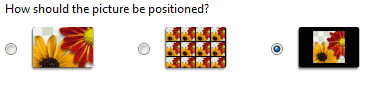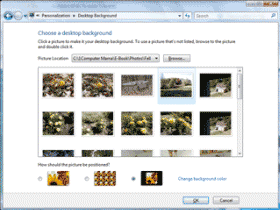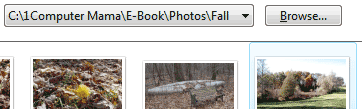|
Take Control: Display Properties
Let's investigate ways to improve the look and feel of
Windows.
Find Appearance and Personalization
Click on Change Desktop Background Browse
for pictures on your computer. You can use pictures from your
digital camera, or you can try the sample pictures. Picture
Position After you
double click on a picture to select it for the background, you can
the picture position: full screen, tiled, or centered.
|
||||||||||
|
| ||||||||||