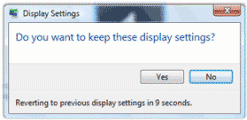|
Administrator: Video Management
People
sometimes set the resolution too high for their monitor. I know, I know.
No one ever changes the settings. “It was like that when I got here.”
Try it:
Change the Screen Resolution Go to the
Control Panel Find
Appearance and Personalization Click on
Adjust Screen Resolution. Check the settings: try changing the
resolution to 800x600 pixels. Move the slider to “less.” Choose a
resolution and click OK Windows will
test the resolution for 15 seconds, then ask if the settings worked. The
result is really obvious. It works, or it doesn’t. Did you see the
screen correctly? Then click on Yes to save your configuration. If you let the
time count down, the computer will return to the resolution you started
with. |
|||||
|
| |||||