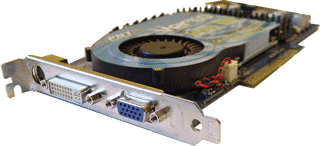|
Administrator: Video Management
We’ve been
talking about display properties and video cards today. A good video
card can speed up your computer and improve your productivity. However,
sooner or later, you’re going to have difficulties with the video at
work. You can’t see a thing. How can you fix the video if
you can’t see Start or Control Panel? VGA is the “lowest common denominator.” It uses standard
drivers and works with almost every monitor. Here is how to start in
Safe Mode. Turn on the computer and press the F8 key right after the computer counts the RAM. With a
fast processor you have to be very quick! |
|||
|
| |||