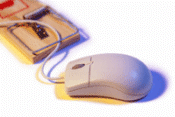|
PowerPlay: Mouse Buttons
So, the mouse is clean, but it still will not respond.
Will it work on another computer? Little
two-button mice only last 6 months to a year or so under heavy use. If
it wonít work on another machine, say goodbye and get a new one.
Use the
keyboard. For example, to go to the Control Panel, click on the Windows
key to pull up the Start menu. Now, use the arrow keys to go up to
Settings and over to Control Panel. When you hit the Enter key, the
Control Panel opens. The Tab key will take you to the application that
you want.
Computers! Yea, we love them, donít we?
|
|||||||
|
| |||||||