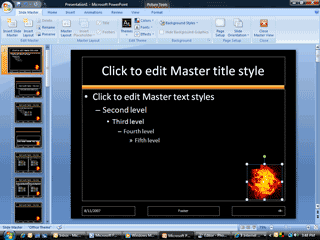|
Reach for Stars
You can
add a picture or logo, to the Master. The objects on the Master
slide are repeated on all of your slides. So, every slide in the
outline will say your name or image again and again. Click
here to find some sample images. Try it:
Insert a Picture Go to the
Insert ->Picture Browse to
the samples you saved to the Documents folder Close
the Master view. Look for the button in the upper right corner of
the Slide Master Ribbon.
|
|||||
|
| |||||