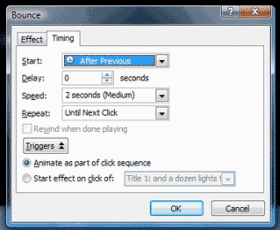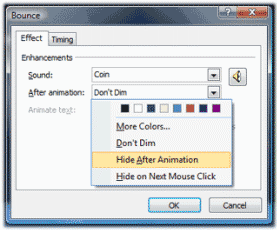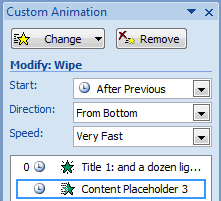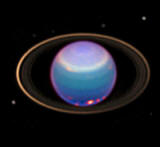|
Reach for Stars
Double-click
any animated object and you will see more
details. In this example, the Bounce Entrance of the Star graphic
has two enhancements: Sound and After Animation. Try it:
Edit the Effect Double
click any effect in the animation list Go to the
Effect tab Try one of
the Sound waves in the PowerPoint
library. You can use the speaker icon to preview the sound. Don't Dim
After Animation. Start
After Previous so the Effect isn't waiting for your mouse click. Test a
couple of options for the Delay, Speed and Repeat. |
|||
|
| |||