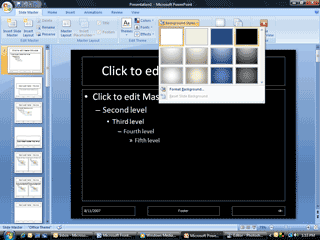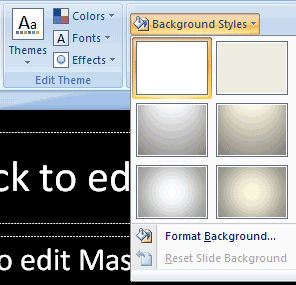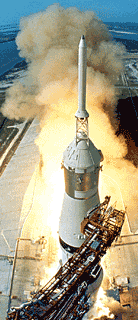|
Reach for Stars
Slide Master -> Format ->
Background Styles For this
presentation, please choose solid black, without any shading or
gradient. When you choose black all of the Master slides will
become black with white text. Try it:
Format the Background Begin in
the Master Title slide View
the Slide Master Go to
Format->Background Styles Select the
black background
|
|||||
|
| |||||