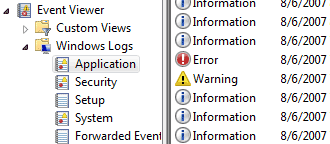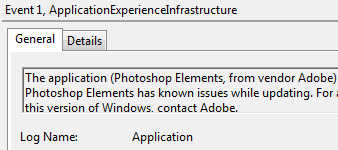|
Administrator: Elementary Dr. Watson
The
Event Viewer organizes the reports by category: Windows,
Applications and Services, and Subscriptions. Try it:
Investigate the Event Viewer Go to
Start and look for Computer Right click
Computer and go to Manage. The Management
Console includes the Scheduler, Event Viewer, Users and Groups,
Shared Folders, Device Manager, and Storage. Select
the Event Viewer. You may see red, yellow and blue balls.
The blue Information reports usually indicate when something has
started or closed normally. A yellow
Warning alert gets my attention as the Administrator. Several
messages said that my W: (work) drive is getting too full. Time to clean the closet.
Computer -> Manage -> Event
Viewer |
|||
|
| |||