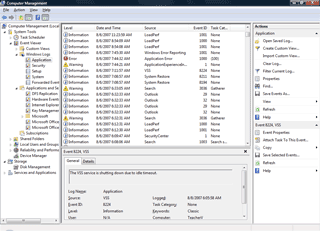|
Administrator: Elementary Dr. Watson
Computer -> Manage -> Event
Viewer A computer
goes down, or an application fails, hours of work are lost. As the Administrator, you need detailed information when the computer isnít
behaving right. There are several levels of administrative alerts:
A Dr. Watson error message
would pop on the screen indicating
there was a software problem, close the errant
program and make a log entry in the Event Viewer.
|
|||
|
| |||