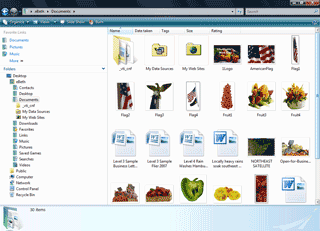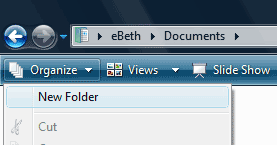|
Administrator: File Management
The Document folder is a big net which catches lots
of fish. In a very short time, you may have documents,
spreadsheets, pictures and dolphins in the documents folder. There
is a another way to manage this information overload.
Try it: Create a folder called Work
Click once on the
User Name folder to select it.
Go to Organize
Click on New Folder
You will see a New Folder in the right window
Just type the word: Work
Now you have a new place to store your
data, instead of looking through several hundred little files scattered in
your User Name folder..
You can create new folders inside of the Work folder to get
organized. For example, each client gets their own folder for letters,
prices, proposals, and what-not.
|
|||||||
|
| |||||||