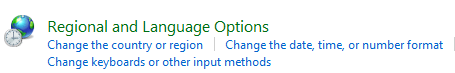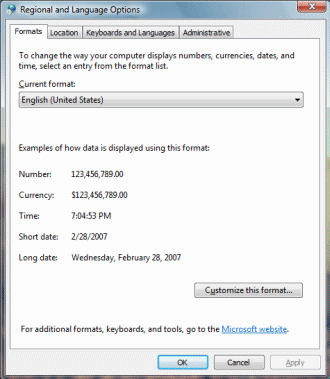Regional
Options
Regional Settings manages how Microsoft Office
displays Date, Time and Currency. Believe it or not, other countries do
not write dates like we do in America. Some countries use
“Day-Month-Year” instead of “Month-Day-Year.”
A computer uses the clock setting to time stamp files accurately. That’s
why Mama mentioned the AM and PM switch on the date/time properties.
Were you really up at 4:00 AM preparing that report?
Now you know how to change the time settings on your computer. No excuse
for being late! Feels good to take control, doesn’t it?