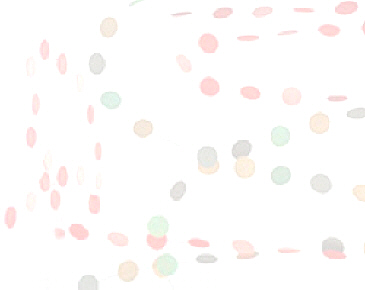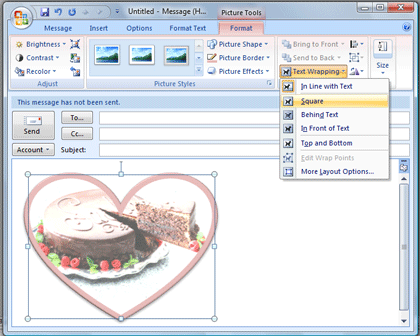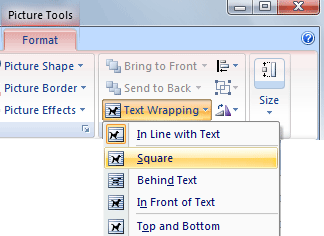|
Outlook: Big Time
Select the
picture and notice the new Format ribbon for the Picture
Tools.
Use the
Picture Tools to: Adjust
the Brightness and Contrast Try
different Picture Styles
for the Picture Shape, Border and Effects Arrange
the Text Wrapping to Square
|
||||
|
| ||||