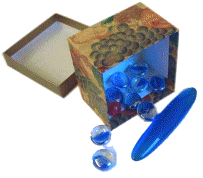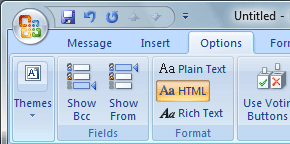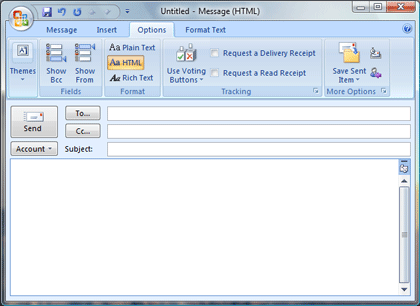|
Outlook: Big Time
Email can be much more than rich text. Microsoft
Outlook uses Word as the editor, so everything you can do
in Word can be used in an email message. Our goal is to create an
email message that looks as inviting as a web page: color, graphics,
and hyperlinks.
HTML means Hyper Text Markup Language. It is the
standard for creating web pages on the Internet.
Try it: Open a new message and go to the Options
Ribbon. Look for HTML on the Format group.
|
|||
|
| |||