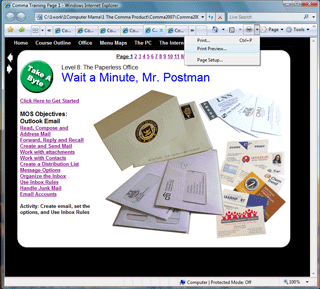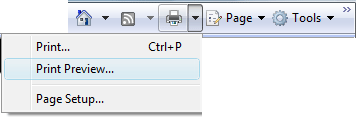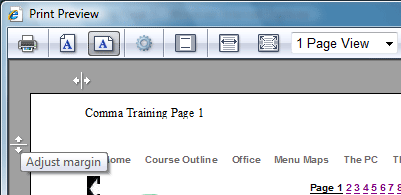|
Take Control: Save A Tree
Microsoft
Internet Explorer also has options for controlling the success of your
printout. Say you wanted to print this page. Did you notice that this
page is Landscape, or bigger in width than height? How do you change
the settings? Go to Print
on the menu bar and Print Preview. Look in the bottom left corner
and change the Orientation from Portrait to Landscape. Now, this
page will print correctly.
|
||||
|
| ||||