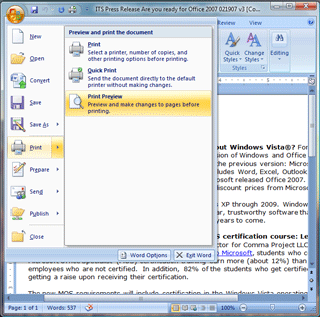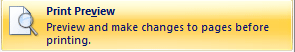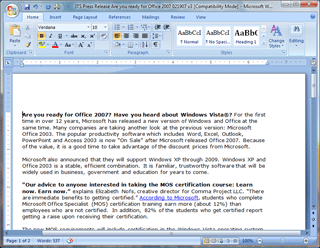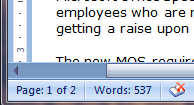|
Take Control: Save A Tree
Raise your
hand if this has happened to you: when you print a one page Word
document the stupid computer spits out a second, blank sheet. Why did it
print the extra sheet? What are the steps that recreate the problem? Try it: open
the
sample document. Go to the Office button and
select Print. Click on Print Preview from the options.
What do you see? The
sample document
is supposed to be a one-page press release. Look at the clues on the
screen. Right away you can see that this is Page 1 of 2. What’s on Page
2? |
||||
|
| ||||