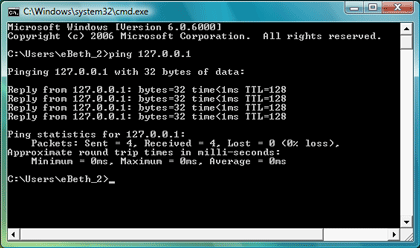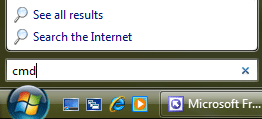|
Take Control: Network Properties
You can
troubleshoot a TCP/IP network with the PING test. Pinging a network is a
little like underwater sonar. A signal bounces off the network and
returns to you. Network engineers can analyze how long it takes to
return and how many hops it took along the route. Try it: Do
the PING test Go to Start -> Search
Type: cmd. This will open a CMD Window. It looks like DOS. At the prompt type:
ping 127.0.0.1 This is the
Loop back. You
should get an immediate reply, reply, reply. If you can ping the Loop
back, that means your
network card and protocols are “stacked” correctly.
|
|||
|
| |||