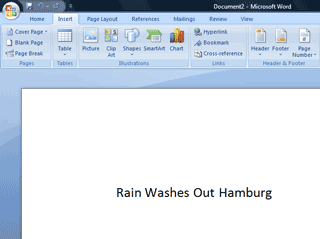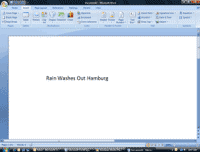|
Word: Rain Washes Hamburg
Business runs
better on collaboration. Many talented people need to work together.
Microsoft Word is an excellent "container" to gather type, graphics and
photos into a marketing message. This
demonstration shows the steps required to create a newsletter. The
exercise begins by typing the headline and inserting a text file with
the weather news already typed up. 1. Type
the headline for the newsletter Type: Rain Washes Out Hamburg, Michigan Hit
the Enter key on your keyboard twice to give some room between the
headline and the body text.
|
||||
|
| ||||