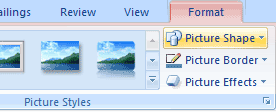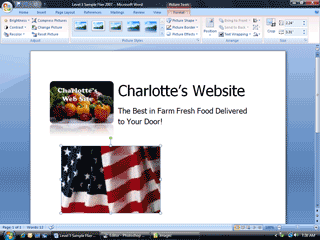|
Word: First Prize
Picture Shapes
takes your pictures and places it inside of a shape. The Picture Shapes
and Picture Effects, are part of Quick Styles.
The Quick Style formatting includes the shape, border,
shadows and fill effects.
5. Format with Picture
Shapes
Click on the picture to select it
Go to the Format Ribbon
Choose a Picture Shape
|
||||||||||
|
| ||||||||||