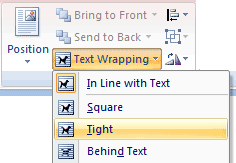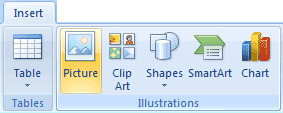|
Word: First Prize
There are
sample files that you can use for this flyer. You are also welcome
to use your own imagination.
3. Insert and Format a Picture
Go to Insert->Picture
Look in the Documents folder
Select a picture for this flyer
Go to the Format Ribbon
Choose a Picture Style from the gallery
Change the Text Wrap to Tight
Move and Resize the picture
|
|||||||
|
| |||||||