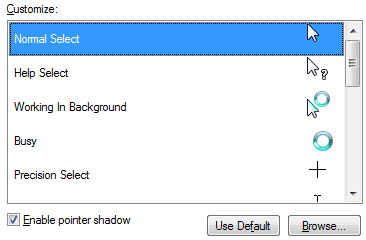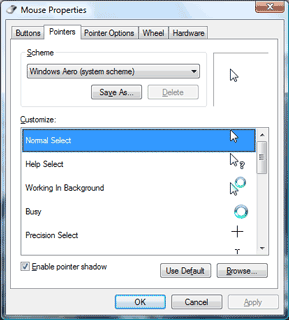|
Take Control: Mouse Properties
Windows has
almost a dozen different mouse pointers. Sometimes the pointer
gives little clues, such as the blue busy signal. Normal Select
is the white arrow that follows your mouse everywhere as you point and
click.
Go to the Pointers tab
Choose Busy or Working in
Background. Click on the Browse button.
You will be taken to the animated cursor folder. You may
see
elephants, horses, pianos and who knows what all in the cursor folder on
your hard drive.
|
|||||||
|
| |||||||