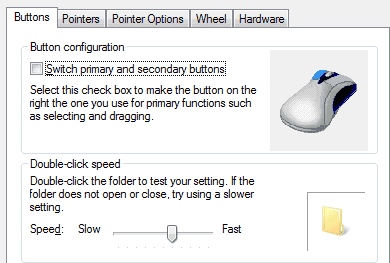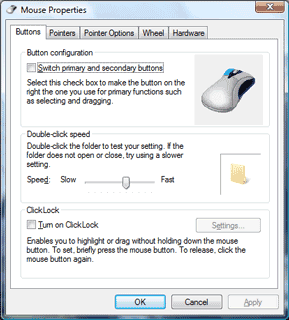|
Take Control: Mouse Properties
You will see
four or five tabs of options in the
Mouse Properties. Switch
Primary and Secondary This
option changes a right-handed mouse into a left-handed one.
Double-click speed The
double-click speed is very personal. Each person has a speed that
suits their rhythm. Use the folder to test the speed, then slide the
control from fast to slow until you can consistently open and close
the test folder without missing any.
|
||||||||||
|
| ||||||||||