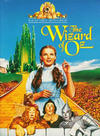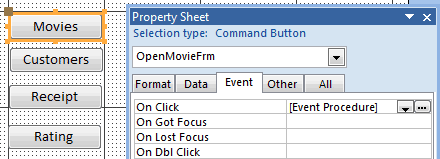|
Access: The Switchboard
A commercial database never reveals the forms, tables,
queries and reports. That would be like putting on a play and letting
the audience see the backstage scaffolding, ropes and ladders. It simply
isnít done.
Instead, a good database displays an option menu, or
switchboard. Some menus are simple: a list of tasks. Others use the
option menu to help the users navigate. In Take Two, we will
create a switchboard and learn some beginning programming. In the next
chapter, we will hide the database window and Take Control of the
userís forms. |
||||
|
| ||||