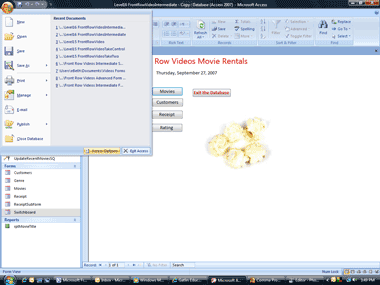|
Take Control: Design for Users
Office -> Access Options
The Switchboard form takes center stage. Everything
else—including the database window—should be invisible to the user.
If you open with a Switchboard, you give people a
place to start.
Try it: Change the Options
Go to the Office button.
Select Access Options.
You will see the settings that you can edit for this
Microsoft Office application. You can customize most everything,
including the Navigation and defaults.
|
|||
|
| |||