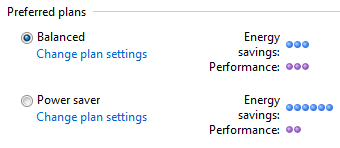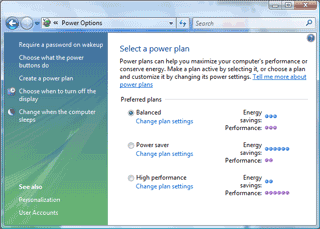|
Take Control: Power Properties
Windows Vista organizes many of the hardware performance
options in the Power Plans. Monitoring your power is very
important if you are working on a laptop. Using less power saves on batteries. You can turn
off the monitor or even shut down the hard drives.
The Power Plans make a compromise between energy
costs (including battery life) and performance.
Try it: Review your Power Plan
Go to Start ->Control Panel -> System and Maintenance
Select Power Options
Click Change plan settings
|
||||
|
| ||||