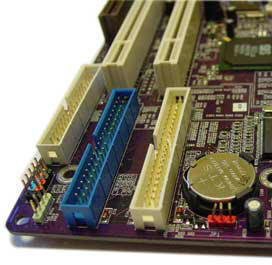Hello, Computer?
Have you
listened to your computer lately? In the hardware demonstrations
we’ve learned to listen for moans and groans from the hard drives.
We’ve heard the wav sounds when we clicked on the wrong thing. But
wait! There’s more….
When a computer fails to boot up, it is trying to tell you
something. As an administrator, you have to learn how to listen. A
normal boot begins with the Power On Self Test, or POST. Right at
the motherboard level, the computer checks itself out. There are
several steps in this diagnostic process.
1. When you first turn the computer on there may be a quick flash
of text with the name of your video card.
2. Next you will see a display of the BIOS version and copyright
notification.
3. Then your computer counts the RAM. Remember to look at these
numbers. They should be the same day after day. If they aren’t then
you’ve got a problem.
4. Once the POST is done, the BIOS is ready to call on the operating
system. You will see a table of your system’s configuration.