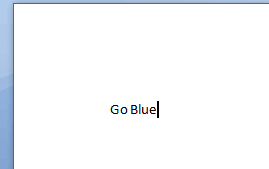|
Beginning Word: Go Blue!
Microsoft Word, Microsoft Works, and Word Perfect are all
word processors. The original purpose of a word processor was to
work with text. Many of the steps for entering text mimic an old
typewriter: word processors competed with typewriters in the early days.
This lesson is basic: can you type in text? Can you
select the text and format it? Try it:
Enter Type
Type the words: Go Blue.
Press the Enter key on the
keyboard.
Using Enter is like hitting the return key on an old typewriter. It
gives you a new line.
Delete Type
Click your cursor at the end of the word “Blue.”
Use the backspace key on your keyboard.
The word is removed one letter at a time.
|
||||
|
|
||||