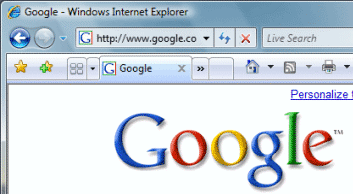|
Take Control: Internet Properties
There are six
or seven pages of Internet properties. The General page saves
your preferences for the Home Page, Search and Tabs. Try it:
type in the names of the websites you use all of the time. For example,
if you use either www.hotmail.com
or www.aol.com for your email,
you can make that website your home page. You can also add a Search
Engine, such as www.google.com
|
|||
|
| |||