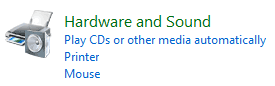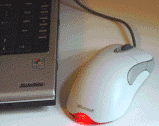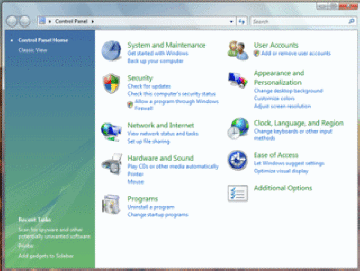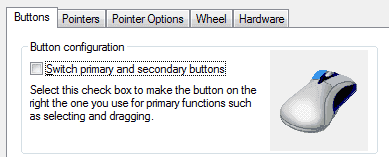|
Administrator: Properties
If you are lucky, your business or office may have a
technician or engineer who maintains the hardware. The Administrator is
responsible for managing the status, users, and security after the
hardware is up and running.
Mouse properties
For example, the mouse can be set up to improve your productivity.
Each person who logs into a computer can have their own preferences for
the mouse, keyboard, display and sound. All of these settings can be
found in the Control Panel.
|
|||||||
|
| |||||||